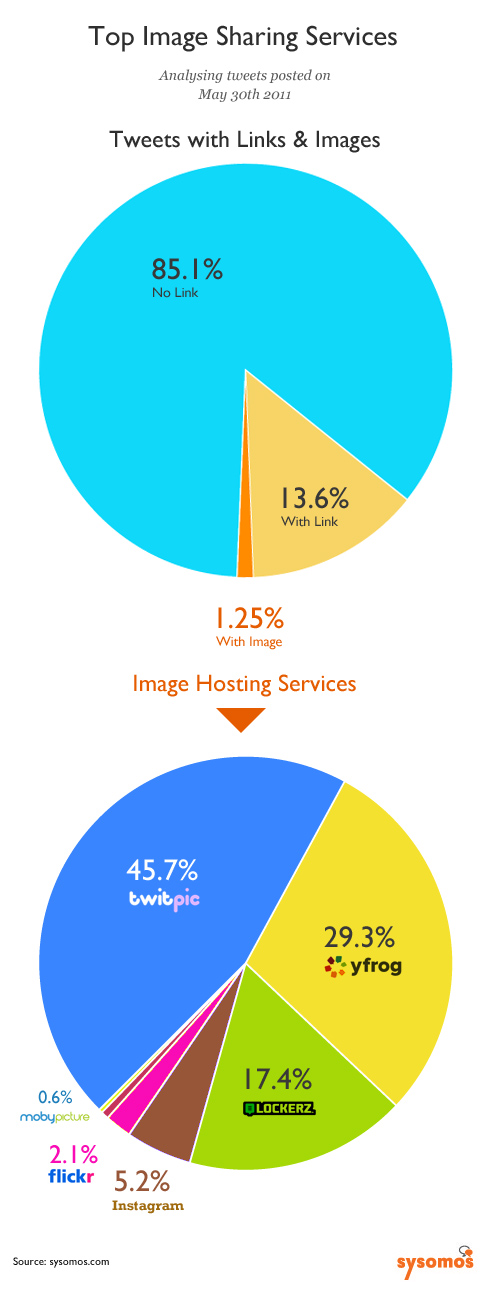Tutorial on how to get latest photos and videos (from phone) to show up at the top of a Google+ album.
So I’ve noticed that since the G+ redesign last week, that images you upload to an album via the “from phone” page get slapped to the BOTTOM of your album, not matter how you have sorting set up. It’s totally annoying, but I have figured out how to fix it (and I shouldn’t have to)
- go to the “from your phone” page to select the images/videos you want to move to an album.
- Select and highlight all the images you want to move.
- Click the Add To Album Button.
- Share or don’t share at this point. This to me is another annoying feature of G+ photos. I should be able to chose if I want to share the images I’m about to move to an album, not forced to “cancel”. But if you do cancel the share box, the images will still get moved.
- Go into the album you chose to move images into. WHAT? they aren’t there? Well scroll to the bottom of that album…BOOM. Thats where they are.
- If you want your latest images to be sorted to the top you have to click MORE > ORGANIZE ALBUM > and then click ORDER BY DATE twice. Then you’re lates images will be at the top.
WHEW.
Now all that being said, maybe I’m doing something wrong. If so let me know. Thanks.